You will receive a download link by email in the next 5-10 minutes. If you are ready to create another video, choose from one of the two options below.
Option 1 (Advanced)
Join our public Discord server. If you're tech savvy, using the chatbot directly will give you more control.

Start your video
First things first: our AI is named Stanley. To start a project, navigate to any public channel in our Discord server, type /stanley, and press enter.
This will create a new chat thread dedicated to your video. From here, you can talk with Stanley using plain language.
Edit video
After Stanley sends you a video, you can continue to use normal language to make changes.

"It's too long. Get rid of the last 2 scenes."
"Okay now try again using a retro comic book style for every scene."

Incorporate your own images
and videos
Simply drag your media into your chat thread after you've run the /stanley command. Then you can request for them to be used in your video.

"Make a video about horses that includes my screenshots above (image of seabiscuit)."
Generate individual video clips
If you want more control, you can generate individual images and then animate them using the animate button.

"illustration of John Lennon using impressionism"
Style reference
Just drag your media into the chat and ask to apply the style to your video

"Use the attachment as the style reference"
You're ready!
Congrats! Now you have all the needed skills to create your masterpieces :)

"Change the voice to a British woman"
"Use a vibrant soundtrack and drum sound effects"
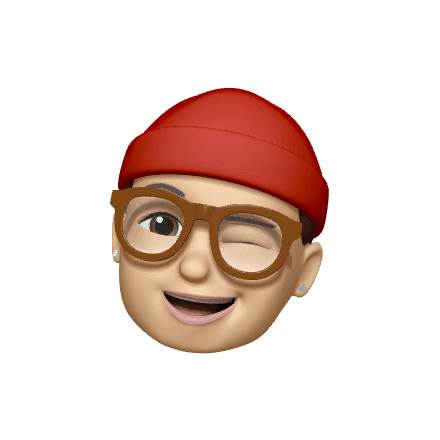
© 2024 AIVIDEO



